IndiBet App – Android & iOS
The Indibet app is a convenient mobile platform for gambling. Players from India can install it on their Android and iOS smartphones for free. It is designed to make your gaming experience faster and more convenient on a small screen. The app has a pleasant and user-friendly interface and a full set of features for sports betting and casino games.
Find out all the information about the Inibet app and its capabilities, as well as get detailed instructions on how to download and install it.

How to Download IndiBet APK in India?
Follow these steps to easily download the Indibet app to your Android device:
1. Visit the Official IndiBet Website
Open the mobile browser and go to the official IndiBet website. Go to the mobile app page.
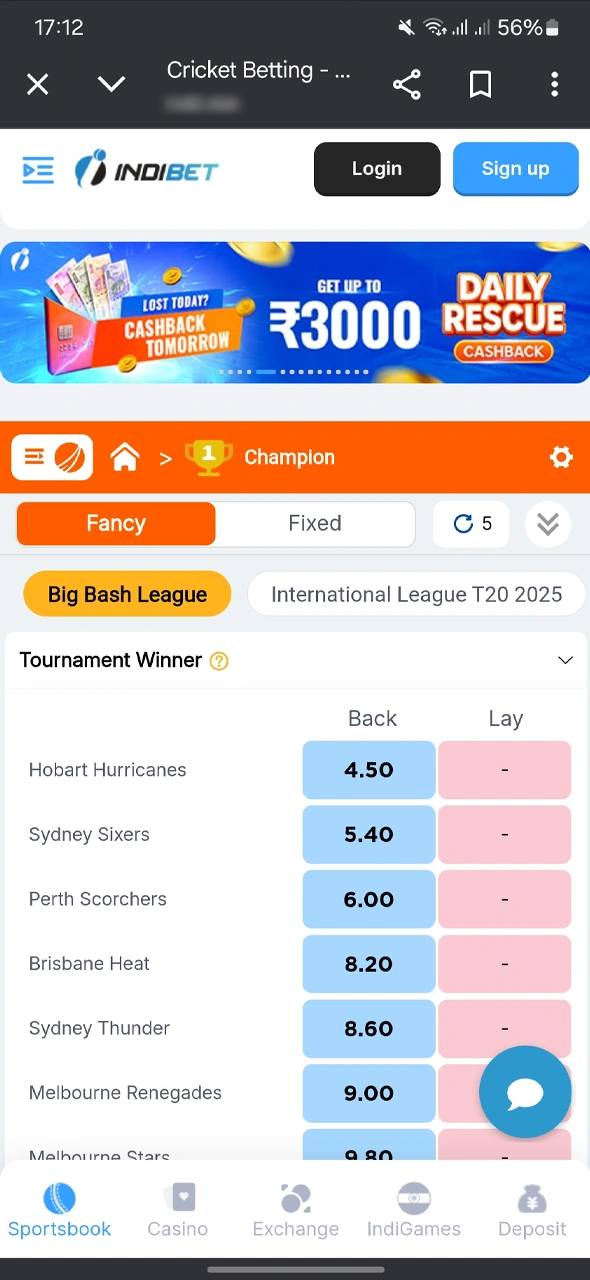
2. Download the APK File
On the download page, confirm the download of the APK file. The file is small, so it will download quickly.
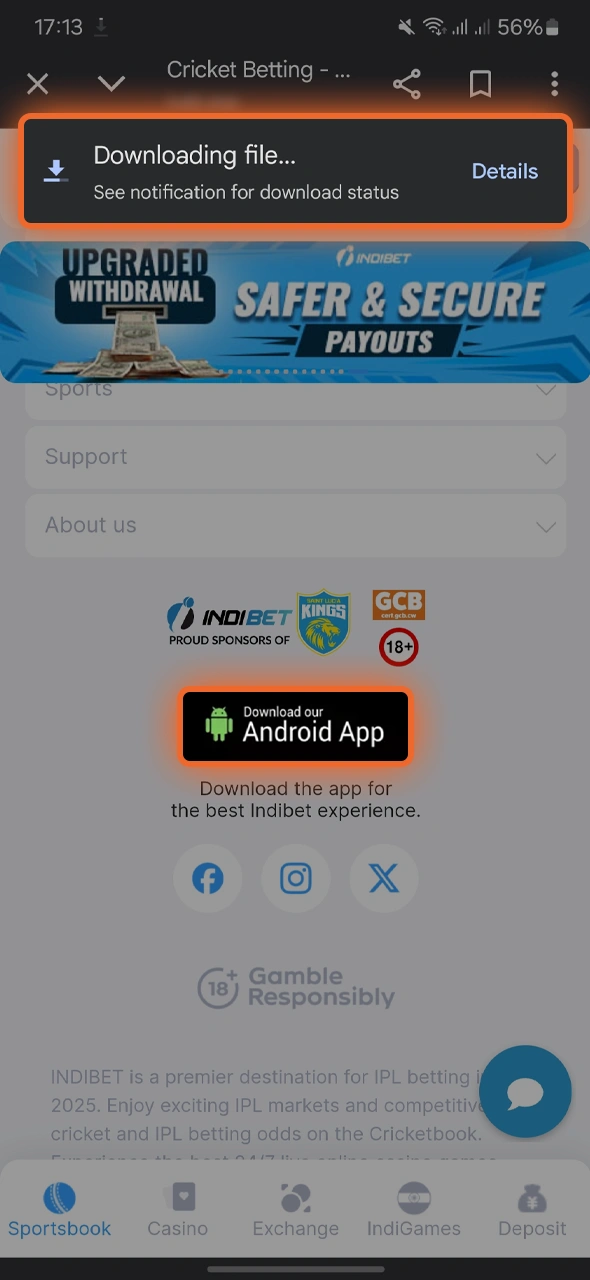
3. Change Your Settings
Before opening the downloaded file, go to your phone’s security settings and enable installation from unknown sources.
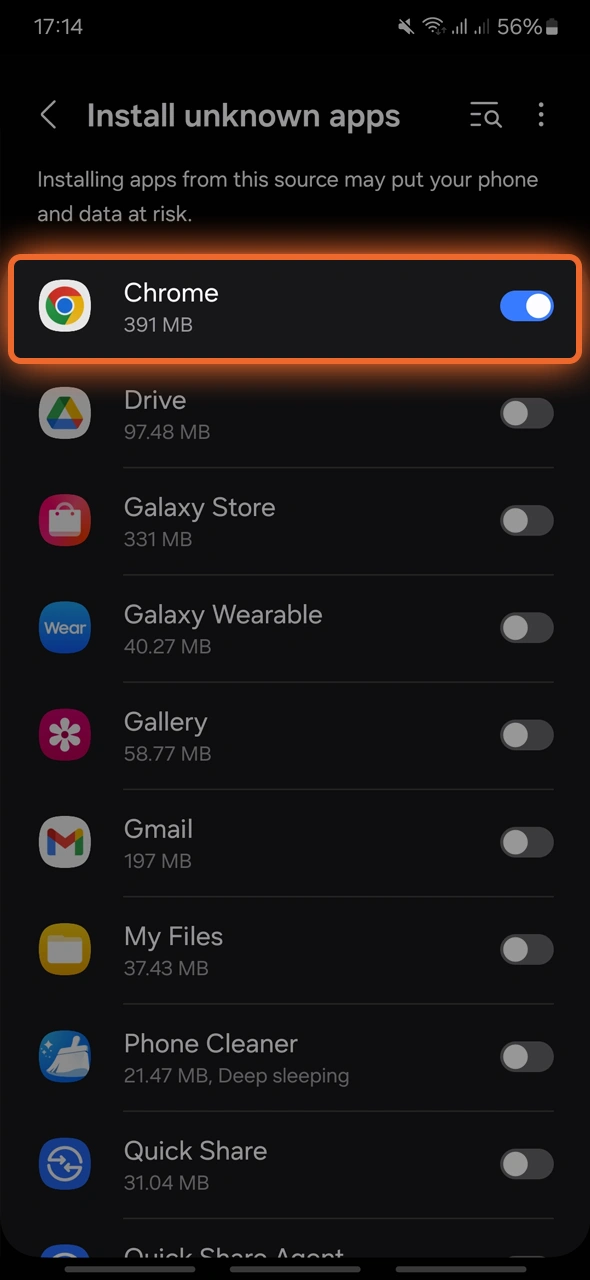
4. Install the APK
Go to the “Downloads” folder, tap on the IndiBet APK file, and follow the instructions to complete the installation. The IndiBet app icon will appear on your screen shortly after installation, and you can start using it.
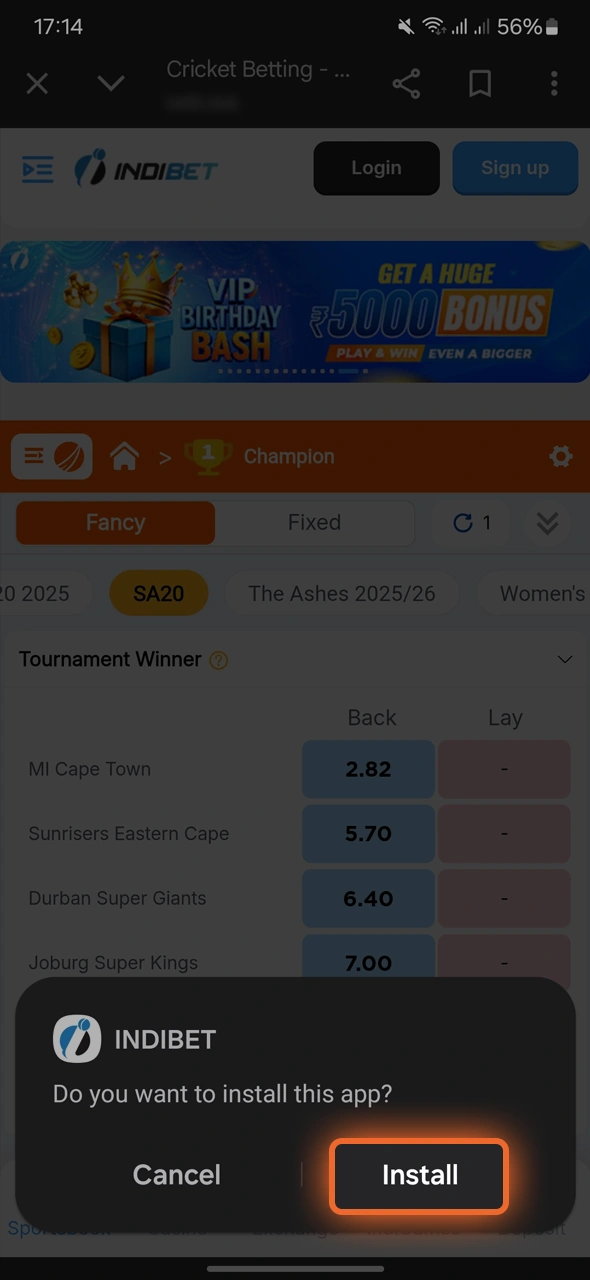
IndiBet App Characteristics
The Indibet app has been designed to make the gambling experience of users easier and more accessible. It offers all the benefits and tools in a convenient, optimized form. You can use it to manage your account and balance, bet on sports matches, or play casino games. The interface automatically adapts to the display parameters, providing easy navigation. It has low system requirements and runs without lag on any modern device.
| 📦 Application Size | 70 MB |
| ⚽ Sports Betting Options | Line/Live betting on sports and eSports disciplines (Cricket, Football, Tennis, Basketball, MMA, Boxing, etc.) |
| 🎰 Casino Games | Slots, Roulette, Blackjack, Baccarat, Bonus Buy, TV Games, Crash Games, Table Games and others. |
| 📱 Supported Operating System | Android 12.0 or later / iOS 11.0 or later |
| 🏫 Developer | Indibet |
| 🎁 Welcome Bonus | Up to INR 25,000 |
| 🌐 Application Language | Hindi, English |
| 💳 Payment Methods | UPI, Pay2m, Skrill, Neteller, Crypto, etc. |
| 🤖 Available on the Play Market | No |
| 🍎Available on the App Store | No |
| 💸 Cost of Download | Free |
| 🔴 Live Broadcasts | Available |
| 🔄 Auto Update Function | Yes |
How to Install PWA?
iOS users can install PWA on their smartphone for quick access to Indibet. Here’s how to do it:
1. Open the Official Site in Safari
Launch Safari on your iPhone or iPad and go to the official IndiBet website. The installation can only be done through Safari.
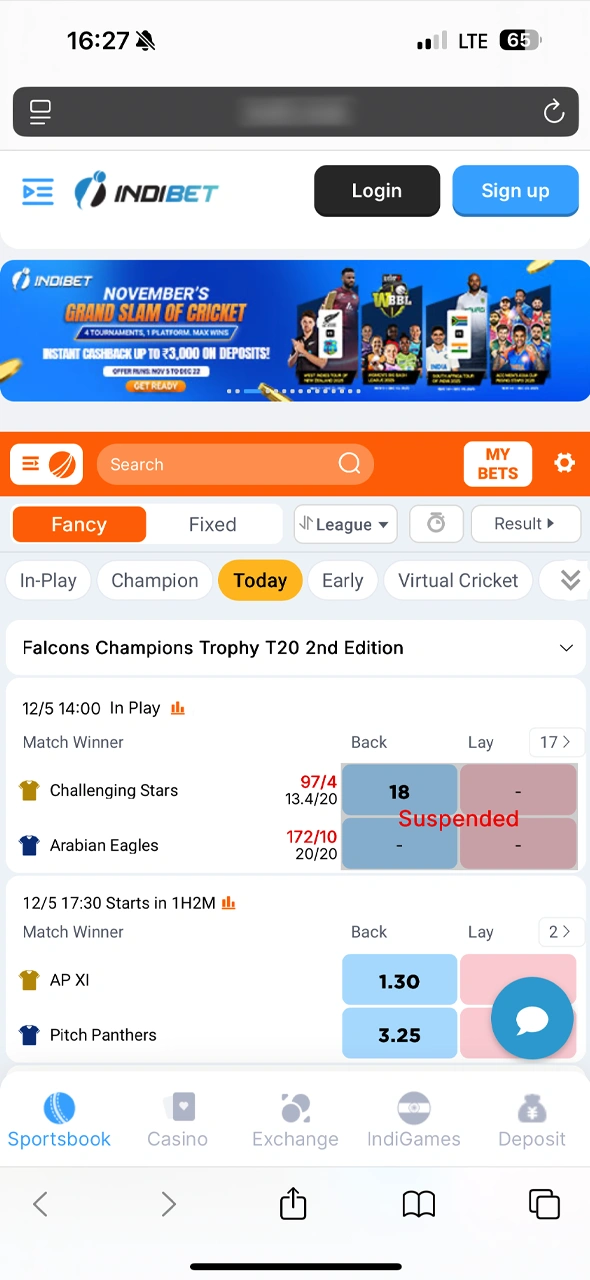
2. Open the Share Menu
Scroll to the bottom of the page and tap the Share icon. In the Share menu, you’ll see the option to add the app to your home screen.
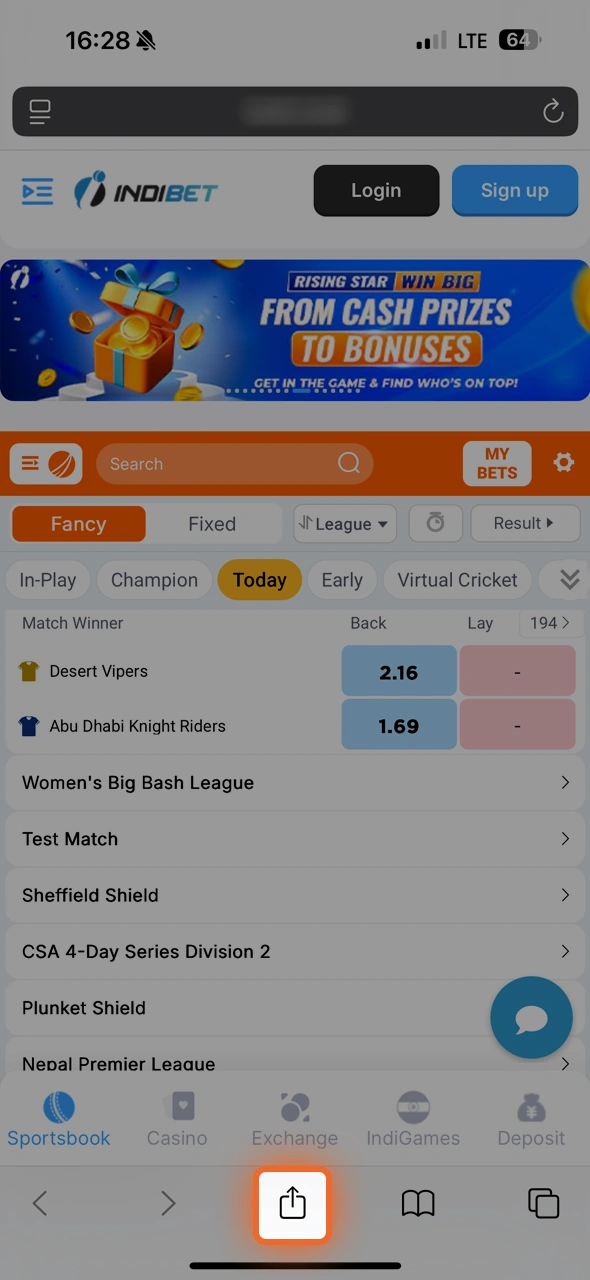
3. Add to Home Screen
Select the “Add to Home Screen” option, name the shortcut if needed, and confirm the action. The IndiBet icon will appear on your home screen, and you can access the app just like a native application.
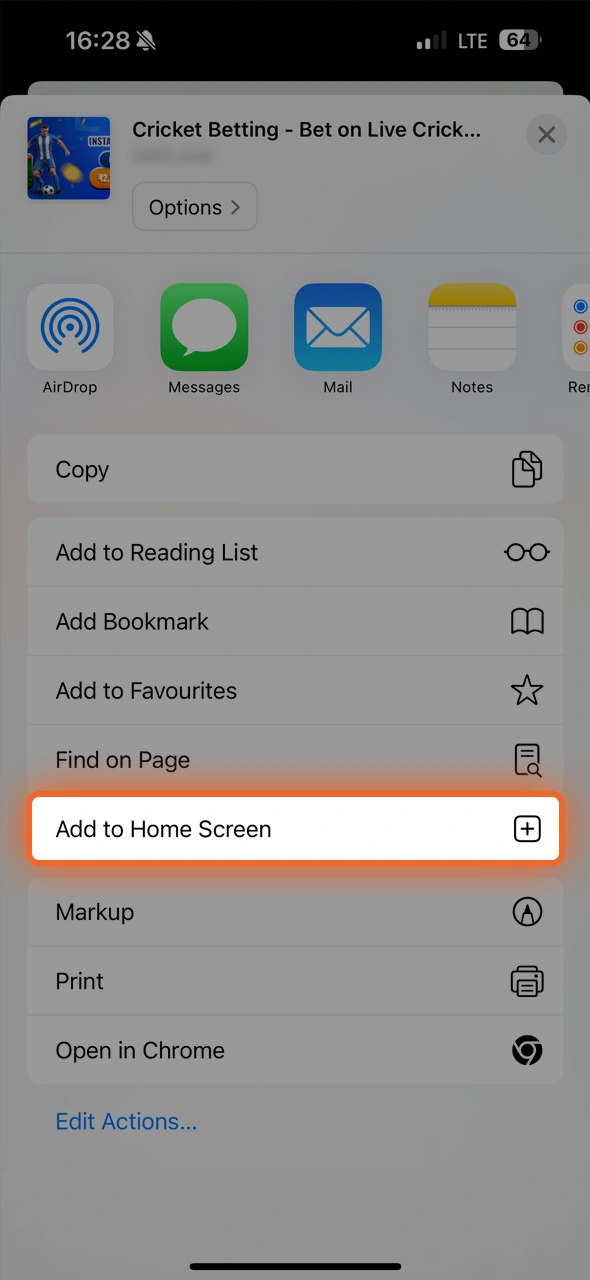
System Requirements
Below are the minimum requirements for the app to function properly on Android and iOS devices.
| Parameter | Android | iOS |
|---|---|---|
| OS Version | Android 8.0 or later | iOS 12.0 or later |
| RAM | 2 GB | 2 GB |
| Processor | 1.8 GHz octa-core or better | A12 Bionic or newer |
| Storage | 100 MB free space | 30 MB free space |
| Internet | 4G / LTE or broadband | Wi-Fi / 4G / 5G |
Android Devices
The app is designed to work on most modern Android devices. Here are examples of fully supported models:
- Samsung Galaxy S23 / S23+ / S23 Ultra;
- Xiaomi Mi 13 / Mi 13 Pro;
- Google Pixel 7 / 7 Pro;
- OnePlus 11 / 11 Pro;
- Realme GT 5;
- Poco X5 Pro;
- Oppo Find N2;
- Vivo X80 Pro.

iOS Devices
The app supports a wide range of Apple devices and runs smoothly on them. Compatible models:
- iPhone 14 / 14 Plus / 14 Pro / 14 Pro Max;
- iPhone 13 / 13 Pro / 13 Pro Max;
- iPhone SE (2nd generation);
- iPad Pro (M1 / M2);
- iPad Air (4th generation);
- iPad Mini (5th generation);
- If your iOS supports operating system version 12.0 and above, you will have no problems using PWA.

How to Use IndiBet App?
Through the Indibet app, users can quickly create an account, make a deposit, and start playing. All options for gambling, account management, payments, and bonuses are available here. We have prepared instructions to help you register and log into your account.
In-app Registration in India
The entire registration process in the Indibet app will take you no more than a few minutes. Here is a quick guide:
- Open the Indibet app and click on the registration button.
- Select a method. Currently, users can create an account via email or social media.
- Fill out the form. You will need to enter your email/phone number, OTP code, and select your currency. You can also use the promo code PROMO11 to get additional bonuses at the start.
Complete the registration. Click the confirmation button and your account will be created. You will be automatically logged in and can start gambling.
Indibet Promo Code for 2026

Login Process
If you have successfully registered and already have an account, you can log in to the Indibet app to start playing. Here are the instructions:
- Open the app and click the login button.
- Enter your email address/phone number and OTP code.
- Click the confirmation button, and you will be logged into your account.
You will now be taken to the home page, where you can select a section and start placing bets or playing casino games.

How to Deposit?
To start playing for real money, you need to make a deposit. To deposit funds, follow these steps:
- Open the IndiBet app and log in to your account.
- Go to the balance menu and click the deposit button.
- Select your preferred payment method, enter the amount you want to deposit, and provide your payment details if necessary.
- Confirm the transaction on the payment provider’s page.
Once the transaction is complete, the money will be instantly credited to your balance and you can use it for gambling.

How to Update an App?
The Indibet app has an automatic update feature, which means that as soon as the developers release a new version, you will receive a notification.
To download the latest version of the app, you need to:
- Tap on the notification you received and log into the app.
- Agree to download the update files.
- Wait for the download to complete, then log back into the app, and it will be successfully updated.
You can also download the latest version of Indibet from the official website. Only the latest and most up-to-date software is always available there.

Use IndiBet App for Betting
The Indibet app allows you to bet on sporting events in more than 40 popular sports and e-sports disciplines. Each match is presented on a separate page, where you can select the market you are interested in and place a bet online. It is important to note that live broadcasts of sporting events are available.
The list of sports includes:
- Football;
- Tennis;
- Hockey;
- Volleyball;
- CS 2;
- Table tennis;
- MMA;
- Basketball;
- League of Legends;
- Boxing and much more.
You can place both single and multi-bets, receive winnings, and withdraw them quickly. The Indibet app also adds important features such as Live Score and statistics to maximize the success of your bets.
Instructions for Betting via App
Once you have installed the Indibet app, you can start betting right away. Here are the step-by-step instructions:
- Log in to your account or create a new one by clicking on the registration button.
- Top up your balance in a convenient way via the Wallet tab.
- Open the Sportsbook section and select a sport and event from the available options.
- Click on the desired outcome to open the betting slip.
- Enter the amount and click on the confirmation button.
If your prediction is correct, the winnings will be credited to your balance and can be withdrawn at any time.

In-App Casino Section
In the Indibet app, users can play thousands of games from well-known and licensed providers such as Playtech, PG Soft, Hacksaw, and others. The list of genres includes slots, live dealer games, crash games, TV games, fishing, table games, and more. Here is a list of some of the popular games available here:
- Saanp Seedhi;
- Hand of Anubis;
- Dragon’s Domain;
- Sweetelo;
- Tombstone RIP;
- Black Friday;
- White Rabbit;
- Spear of Athena;
- Though the Fire;
- Kraken Gold Rush;
- Sew;
- Bash Bros.
To spin the slot, the user simply needs to touch the screen. In Live Casino games, users place bets using virtual buttons while watching the rounds in real time. All winnings are credited to your account balance in the app and can be withdrawn at any time.

Is it Safe to Use the IndiBet App?
The IndiBet app is safe to install if downloaded from the official website. Each version undergoes internal security checks and includes updated security measures. All user data is transmitted using SSL encryption to prevent any unauthorized access to personal information or account data. Payment and personal data are processed on secure servers that are constantly monitored for unusual activity. In case of suspicious activity, automatic security checks are triggered. Funds can only be withdrawn to the wallets you used previously when making a deposit. IndiBet operates under an international license, which means it complies with strict data protection and payment security requirements.

